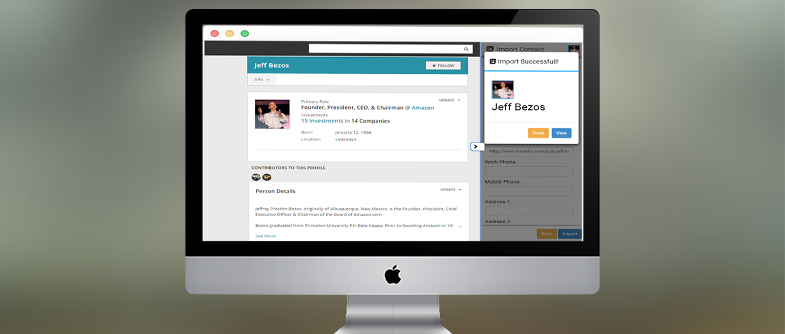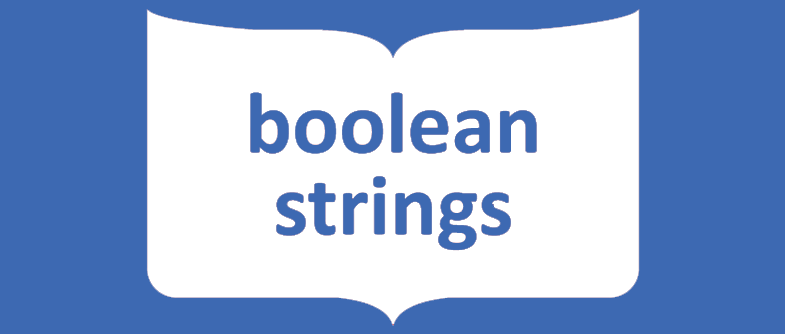Master Boolean Search
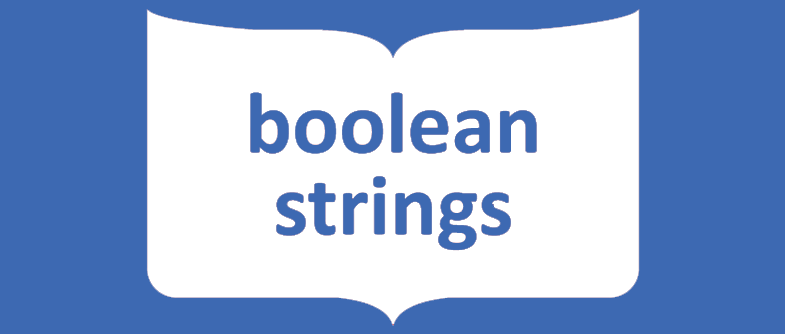
By definition, Boolean search is a type of search allowing users to combine keywords with operators and modifiers to produce more relevant results for what you’re looking for. By understanding Boolean’s three main operators (AND, OR, NOT) and three key modifiers (asterisk, parenthesis, quotation marks) you can organize your keywords in a way that will have the search engine deliver highly tailored candidates directly to you.
Your Three Operators
AND – Narrows Search
The AND operator is inclusionary, which means that any search term used with the AND command must appear in the result. For example, searching for sales AND marketing will only retrieve resumes that include both sales and marketing resumes. This approach is best when you need to target skills, experience, technologies, titles, etc. that an applicant must possess. Use AND to really dial down your search results and find an exact candidate.
NOT- Narrows Search
NOT narrows your search because it will eliminate resumes containing any of the keywords following ‘NOT’. This is to be used when you list words and skill-sets that you do not want from a candidate. For example, searching “sales” NOT “marketing” will not retrieve any resumes containing the word marketing.
OR – Expands Search
Using OR finds resumes that contain any of your keywords. If you search ‘sales OR “sales director”’, you will receive results that contain either of those keywords. Please note: if you have multiple keywords you’re using in conjunction with the OR operator, parenthesis must be used in order for the search to run accurately. Such a search string will look as follows: sales AND (manager OR director OR associate). Since OR is screening for resumes with any of the keywords you list, this search yields a broad range of results.
Your Three Modifiers
(Parenthesis) – Grouping
Parenthesis are a grouping strategy that allow you to build longer search strings by telling the search engine that you are looking for a variety of keyword combinations. Using AND within parenthesis – “sales marketing manager” (technology AND software) – will retrieve resumes of those who are sales marketing managers within the software and technology industry. Another example is using OR – (sales OR “lead generation” OR marketing) – which will pull results that contain at least one of those keywords.
“Quotation Marks” – Exact Phrase
Quotation marks are how you search for an exact phrase. Place quotes around the words that are required for your ideal candidate to yield exact matches. If you are searching for a sales marker, for example, placing “sales marketing” in quotes will only deliver resumes of those whom are sales marketers.
Asterisk* – Wildcard
Using an asterisk (also known as a wildcard) is an alternative – and time saver – to the OR operator. An example of how to use this modifier as follows: by typing manag*, results for manager, management, manage, managing, etc. will be returned. An asterisk fills in the blank and yields all variations of the keyword.
The Most Common Advanced Operators
Search by File Type: You can search by file type (PDF, PowerPoint, Word Doc, Excel File, etc.) by adding ‘filetype: and the letter abbreviation of that file: PDF, PPT, XLS, DOC, etc. to your search.
Search by Zip Code: To find candidates within a specific area, you can search by zip code. To search in proximity to a zip code, simply add the codes within parenthesis: “sales marketing” AND “sales marketing” AND (94104, 94108, 94115).
Search by Location: If you are looking for candidates within a certain city or state and do not know the zip code, add ‘location:’ and the city, state or both. This search will look as follows: location:atlantageorgia
Find within a URL: To see if a candidate has an online portfolio or professional website, add the following tag(s) to your search: inurl:CV or inurl:portfolio
Search by Date: If you want to search within a specific date range, add the following to your search string: date:10/15/17
Your ability to find better talent and recruit more efficiently will be significantly improved if you can gain a solid understanding of how Boolean search works. Correctly using Boolean operators and modifiers in conjunction with positions requirements will yield a plethora of highly tailored and qualified talent.